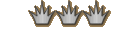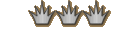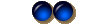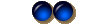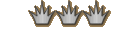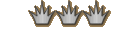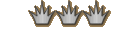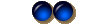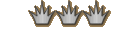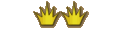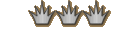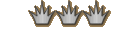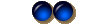| View previous topic :: View next topic |
| Author |
Message |
Deacon Drake
Certifiable
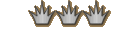
Joined: 07 Sep 2004
Posts: 1663
Location: Somewhere over the rainbow
|
 Posted: Sun Nov 30, 2008 6:28 pm Post subject: Vista is so fun!!! (not.) Posted: Sun Nov 30, 2008 6:28 pm Post subject: Vista is so fun!!! (not.) |
 |
So yes, I'm the dummy who runs UO on Windows Vista. I tried logging into UO earlier and here's what happens:
On the ML client, I can get through the login screen, pick shard, character, everything. After I officially log in on a character, the client continues to run but only in the background (whenever the client is the active window, all I see is my computer desktop or whatever the top-level window is).
KR works fine, but ML doesn't. Any suggestions before I do anything drastic?
_________________
[img]http://askcorran.com/lonegamer/abomsig.PNG[/img] |
|
| Back to top |
|
 |
Jonathan Strathmore
Certifiable
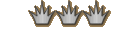

Joined: 14 Sep 2007
Posts: 1986
Location: Inside your mind.
|
 Posted: Sun Nov 30, 2008 8:38 pm Post subject: Posted: Sun Nov 30, 2008 8:38 pm Post subject: |
 |
Window's Firewall is set to stop your life from functioning. Turn window's firewall off and set UO:ML to run as administrator. It will prompt you stupidly, every time you want to open it. But that should fix your problem. |
|
| Back to top |
|
 |
TayM'real
Journeyman
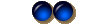
Joined: 17 May 2007
Posts: 216
Location: Trinsic
|
 Posted: Mon Dec 01, 2008 10:58 am Post subject: Posted: Mon Dec 01, 2008 10:58 am Post subject: |
 |
| Jonathan Strathmore wrote: | | Window's Firewall is set to stop your life from functioning. Turn window's firewall off and set UO:ML to run as administrator. It will prompt you stupidly, every time you want to open it. But that should fix your problem. |
ding ding
Not sure what all the issues are with Vista that folks are having. I just bought a new comp since I didn't feel like building one and it's been very stable/fast and functional...of course i did have to go back to the old windows look/feel becuase the cartoony stuff was crazy.
_________________
To kill a non-believer tis not murder, tis the path to enlightenment... |
|
| Back to top |
|
 |
Tinkerbelle
Journeyman
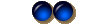
Joined: 30 May 2007
Posts: 195
Location: Virgincia, Near Justice in Yew
|
 Posted: Mon Dec 01, 2008 4:05 pm Post subject: Posted: Mon Dec 01, 2008 4:05 pm Post subject: |
 |
I found it runs better if you start it from the games menu. Also try setting it up in compatibility mode, although it didn't seem to make much of a difference either way for me. You may, however, have to reinstall UO every time there is a patch to the 2D client. That is what I have to do, anyhow. What a pain. That's the only insight I can give. |
|
| Back to top |
|
 |
Jonathan Strathmore
Certifiable
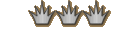

Joined: 14 Sep 2007
Posts: 1986
Location: Inside your mind.
|
 Posted: Mon Dec 01, 2008 7:19 pm Post subject: Posted: Mon Dec 01, 2008 7:19 pm Post subject: |
 |
Vista is great for offering a 64 bit OS, but it comes with a few unecessary attatchments to it's programing that sap system resources, take the user out of orchestra and only allow them to conduct, and make it difficult in situations where the security it provides (Which is pretty weak by today's standards anyway, unless you want Zero functionality) dissallows alot of operations a skilled user will be fine performing.
I guess my main problem with vista is it treats everyone who uses it like a 2 year old, and I don't need my OS to hold my hand, feed me a bottle and burp me when it's nap time. |
|
| Back to top |
|
 |
Deacon Drake
Certifiable
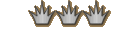
Joined: 07 Sep 2004
Posts: 1663
Location: Somewhere over the rainbow
|
 Posted: Mon Dec 01, 2008 10:16 pm Post subject: Posted: Mon Dec 01, 2008 10:16 pm Post subject: |
 |
Well here's the thing, UO is running just fine. I have user permission turned off and I don't even use Windows Firewall.
The problem is when I start UO and log into a character, the UO window just disappears. It stays in the taskbar and thanks to Vista allowing me to see the window without opening it by hovering the mouse over the taskbar, I can tell that it is running. I even experimented by using keyboard commands while UO was active and it worked (i.e. I could move my char, cast spells using macros, etc.) but the window will simply not show up.
And this just started randomly. I didn't make any changes to my computer.
_________________
[img]http://askcorran.com/lonegamer/abomsig.PNG[/img] |
|
| Back to top |
|
 |
Jonathan Strathmore
Certifiable
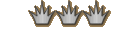

Joined: 14 Sep 2007
Posts: 1986
Location: Inside your mind.
|
 Posted: Tue Dec 02, 2008 12:22 am Post subject: Posted: Tue Dec 02, 2008 12:22 am Post subject: |
 |
Alt + Tab |
|
| Back to top |
|
 |
TayM'real
Journeyman
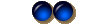
Joined: 17 May 2007
Posts: 216
Location: Trinsic
|
 Posted: Tue Dec 02, 2008 11:36 am Post subject: Posted: Tue Dec 02, 2008 11:36 am Post subject: |
 |
| Dameon Skye wrote: | Well here's the thing, UO is running just fine. I have user permission turned off and I don't even use Windows Firewall.
The problem is when I start UO and log into a character, the UO window just disappears. It stays in the taskbar and thanks to Vista allowing me to see the window without opening it by hovering the mouse over the taskbar, I can tell that it is running. I even experimented by using keyboard commands while UO was active and it worked (i.e. I could move my char, cast spells using macros, etc.) but the window will simply not show up.
And this just started randomly. I didn't make any changes to my computer. |
did you somehow modify the executable to minimize on load?
alt+tab will allow you to switch windows
you can right click and select maximize
_________________
To kill a non-believer tis not murder, tis the path to enlightenment... |
|
| Back to top |
|
 |
Deacon Drake
Certifiable
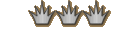
Joined: 07 Sep 2004
Posts: 1663
Location: Somewhere over the rainbow
|
 Posted: Tue Dec 02, 2008 4:18 pm Post subject: Posted: Tue Dec 02, 2008 4:18 pm Post subject: |
 |
No, I checked that. It may be minimized, the problem I'm running into is I can't get it to maximize.
_________________
[img]http://askcorran.com/lonegamer/abomsig.PNG[/img] |
|
| Back to top |
|
 |
Ceinwyn ab'Arawn
Transcendent Spammer
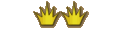
Joined: 13 Dec 2004
Posts: 5017
|
 Posted: Tue Dec 02, 2008 4:20 pm Post subject: Posted: Tue Dec 02, 2008 4:20 pm Post subject: |
 |
First, I'll say this, though I know it's not very helpful.
I got my new pc with Vista in February or so. Never had an issue with either version of UO.
I like vista, basically because it hasn't done anything to draw my wrath, yet. When I first got it, I removed all those trial offers and programs. I set my options so that I never get that annoying "Do you really want to do this" admin question every time I install something.
This sounds like a small problem, that would be handled by toggling something in settings. There's a chance it'll be a bad install or something, but not likely.
Try the alt tab thing (I love this in Vista btw the little picture at the bottom.. so awesome).
But if you can't solve it by changing a setting, and aren't very computer knowledged, just send a pm to Halister. He is the god of computing.
 |
|
| Back to top |
|
 |
Deacon Drake
Certifiable
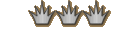
Joined: 07 Sep 2004
Posts: 1663
Location: Somewhere over the rainbow
|
 Posted: Tue Dec 02, 2008 4:23 pm Post subject: Posted: Tue Dec 02, 2008 4:23 pm Post subject: |
 |
Ok, this just got exponentially weirder.
This only happens with one character (my main char). The client seems to run fine with all the others, but when I try to log into my main char that's when this happens.
...........seriously, I must just be cursed.
_________________
[img]http://askcorran.com/lonegamer/abomsig.PNG[/img] |
|
| Back to top |
|
 |
Deacon Drake
Certifiable
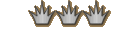
Joined: 07 Sep 2004
Posts: 1663
Location: Somewhere over the rainbow
|
 Posted: Tue Dec 02, 2008 4:25 pm Post subject: Posted: Tue Dec 02, 2008 4:25 pm Post subject: |
 |
Ok, nevermind. For some reason it started working again, just as randomly as it had stopped.
_________________
[img]http://askcorran.com/lonegamer/abomsig.PNG[/img] |
|
| Back to top |
|
 |
TayM'real
Journeyman
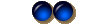
Joined: 17 May 2007
Posts: 216
Location: Trinsic
|
 Posted: Tue Dec 02, 2008 4:25 pm Post subject: Posted: Tue Dec 02, 2008 4:25 pm Post subject: |
 |
| Dameon Skye wrote: | | No, I checked that. It may be minimized, the problem I'm running into is I can't get it to maximize. |
what about patches?
driver versions?
This site might help you adjust settings for it to remember:
http://www.vistax64.com/tutorials/70819-windows-explorer-folder-view-settings.html
_________________
To kill a non-believer tis not murder, tis the path to enlightenment... |
|
| Back to top |
|
 |
|