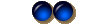|
Atlantic Roleplay Community Boards
Roleplay Community Forums for the Atlantic Shard
|
| View previous topic :: View next topic |
| Author |
Message |
Ghost of Gramps
Journeyman
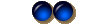
Joined: 13 Feb 2010
Posts: 107
Location: Meadowlark Retirement Home
|
 Posted: Tue Sep 14, 2010 6:57 am Post subject: How do I acquire a second account? Posted: Tue Sep 14, 2010 6:57 am Post subject: How do I acquire a second account? |
 |
How do I acquire a second account?
Stop there!
Finish reading here...Please understand what I am asking. For a long time I have wanted a second house. I realize this will take another account. I also want to have some breathing room from all the characters slots taken up by my daughter's old characters, many asleep (since they don't play anymore, and I won't change or touch them, except bring them out for some housekeeping).
When I go to the EA gamestore it looks like I have to buy a whole new game or something.
I just want to get on, sign into UOassist, see my login screen for UO, and type the name and password of my second account, then....Wal-la, there are my newly created characters in Atlantic on my second account.
Is there something I am missing?
Also, should I invest in a second account anyway loaded onto my laptop, instead of my main computer, just for the future? And, if so, which one. Is it a new player account, or what?
Yes, I can read. I am a business man and developer, and I survived the collapse because I read well between all lines, and the ads for EA and Gamestop wouldn't pass an SEC second reading.
Thanks for your time. |
|
| Back to top |
|
 |
Joanna Weaver
Lore Keeper


Joined: 24 Aug 2005
Posts: 851
Location: ~Magincia~ Republic of Magincia Administrator @}'~,~'<[M]>'~,~'{@
|
 Posted: Tue Sep 14, 2010 8:45 am Post subject: Posted: Tue Sep 14, 2010 8:45 am Post subject: |
 |
I am fairly certain all you need to do is go here. Then register a new account. I do want to bring to your attention, in case you aren't aware, of the buddy program. You get a reward for an account that refers your email, so you might as well take advantage of it. As long as it is active 30 days. Also, you can link all your accounts together once you get the new one activated. I found the following on the EA knowledge database, I hope it helps with the buddy program:
| Quote: | Welcome to the Bring A Friend To Britannia referral program! As a way for us to say thank you for introducing others into the world of Ultima Online, when you refer a buddy to the world of Ultima Online, and they keep their account active and in good standing for thirty (30) consecutive days, you’ll get a free month of game play plus a code that will allow you to choose between the +200 Luck Fortuity Necklace, an Evil Home Décor item, or a 7th Anniversary item.
Of course there are a few minor requirements:
* The friend you refer will be asked to identify you by entering your UO account email address during their new account registration. This email address must match the email address associated with your Ultima Online account. If your friend does not have your email address handy when they register for a new account, they will have seven days to return to the account management site and enter the information. In the case of a mismatch, your friend will be told the email was invalid and they will most likely tell you. You can, of course, avoid this by updating your email address today in our account management site.
Once your friend has reached the 30-consecutive day subscriber period, we will email you a UO Buddy Game Time code coupon for your Buddy Reward and your free month of game play which can be applied to your account at any time. You must have this code to claim your Buddy Reward and free month of play - so be sure to keep your email address updated - and start collecting your buddy rewards today!
You can view your current buddy program status at any time by accessing your account information at www.ultima-registration.com.
Claiming your Buddy Reward
Once you receive your Buddy Reward claim code, simply follow these three steps:
1.
Open your paperdoll (or character window) and click on the Help button.
2. Click theClaim Promotional Item button at the top of the Help window.
3. Enter your promotional code EXACTLY as it appears in the email you received.
4. Choose which reward you wish to receive.
Your code will be verified and if valid, your Buddy Reward will be placed in your bank box.
Claiming your free month of game play
Once you receive your Free Month claim code, simply follow these 3 steps:
1. Visit www.ultima-registration.com and click on Edit Acct.
2. Enter your user name and password and click Next.
3. Click on the Game Time button and enter your UO Buddy Game Time code EXACTLY as it appears in the email you received.
Note: Reward offer available to UO subscribers only. If the friend you refer becomes a UO subscriber and both of you maintain an active account for at least thirty (30) consecutive days, you will receive a reward of one (1) free month of access to the UO game service and an in-game Buddy Reward. Your UO account must be active, current and in good standing at the time of reward claim and distribution. |
_________________
"Art and architecture must combine to create something larger than either." ~ Robert Campbell |
|
| Back to top |
|
 |
|
|
You cannot post new topics in this forum
You cannot reply to topics in this forum
You cannot edit your posts in this forum
You cannot delete your posts in this forum
You cannot vote in polls in this forum
|
Ultima Online, ORIGIN, and the Ultima Online and ORIGIN logos are trademarks of Electronic Arts Inc. Game content and materials copyright 1997-2020 Electronic Arts Inc. All rights reserved.
|