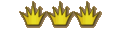| View previous topic :: View next topic |
| Author |
Message |
Sara Delan
Sage


Joined: 08 Jan 2008
Posts: 579
|
 Posted: Mon Feb 01, 2010 9:50 pm Post subject: Something's not right... Posted: Mon Feb 01, 2010 9:50 pm Post subject: Something's not right... |
 |
Okay, since I had to format my computer and reinstall everything my ingame macros have not been saving.
Like, I open the macro thing and I have no macros saved, even the ones it comes with, "Open Status" and such.
I can't enter a keybind into the little box where I'm supposed to. Like, I put the type curser in there and type and nothing appears. HOWEVER, if I select a macro to associate with the key I "typed" and Apply, the macro works!
Until it deletes itself, that is.
I've tried deleting the character folder in My Documents and EA told me this is typically caused by having characters with the same name, which I do not have. ALL of my characters have become this way and it's getting very annoying. I even tried not only reinstalling, but downloading a new client!
I'm TOTALLY out of ideas! Help!
_________________
I have no idea what you are talking about.

Sig curtisy of Yasamin
|
|
| Back to top |
|
 |
Cal Hurst
Atlantic Legend
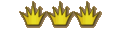

Joined: 29 Dec 2003
Posts: 8025
Location: Massachusetts
|
 Posted: Mon Feb 01, 2010 10:01 pm Post subject: Posted: Mon Feb 01, 2010 10:01 pm Post subject: |
 |
Delete the default macros.txt or whatever it is in the UO directory, and then delete all the macros.txt files in your desktop/acct/server/charname directories.
_________________
 |
|
| Back to top |
|
 |
Sara Delan
Sage


Joined: 08 Jan 2008
Posts: 579
|
 Posted: Tue Feb 02, 2010 12:08 am Post subject: Posted: Tue Feb 02, 2010 12:08 am Post subject: |
 |
Did not work. 
_________________
I have no idea what you are talking about.

Sig curtisy of Yasamin
|
|
| Back to top |
|
 |
Cal Hurst
Atlantic Legend
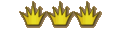

Joined: 29 Dec 2003
Posts: 8025
Location: Massachusetts
|
 Posted: Tue Feb 02, 2010 12:22 am Post subject: Posted: Tue Feb 02, 2010 12:22 am Post subject: |
 |
check other sources for macros.txt, such as my documents/my games/EA/etc
_________________
 |
|
| Back to top |
|
 |
Sara Delan
Sage


Joined: 08 Jan 2008
Posts: 579
|
 Posted: Tue Feb 02, 2010 12:32 am Post subject: Posted: Tue Feb 02, 2010 12:32 am Post subject: |
 |
I deleted macros.txt and macros2d.txt from Program Files/EA Games/Something Else/Ultima Online.
Also deleted all the character folders from My Documents/EA Games/Something Else/Ultima Online/Atlantic/So On and all the macro.txt files within.
Still nothing.
_________________
I have no idea what you are talking about.

Sig curtisy of Yasamin
|
|
| Back to top |
|
 |
Cal Hurst
Atlantic Legend
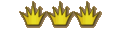

Joined: 29 Dec 2003
Posts: 8025
Location: Massachusetts
|
 Posted: Tue Feb 02, 2010 12:42 am Post subject: Posted: Tue Feb 02, 2010 12:42 am Post subject: |
 |
Have you tried seeing whether or not it actually recognizes the macro, even though you can't see what you input? In other words, try setting a macro and hit OK even though nothing appears. Then see if it works.
_________________
 |
|
| Back to top |
|
 |
Sara Delan
Sage


Joined: 08 Jan 2008
Posts: 579
|
 Posted: Tue Feb 02, 2010 1:40 am Post subject: Posted: Tue Feb 02, 2010 1:40 am Post subject: |
 |
You didn't fully read the post did you. 
Yeah, I can and it works, but at some point (I'm sure there is a causing trigger, but I'm not smart enough to make the connection) it deletes itself.
Mos Def when I restart, but I think it also does other times too. Not sure.
_________________
I have no idea what you are talking about.

Sig curtisy of Yasamin
|
|
| Back to top |
|
 |
Cal Hurst
Atlantic Legend
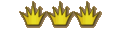

Joined: 29 Dec 2003
Posts: 8025
Location: Massachusetts
|
 Posted: Tue Feb 02, 2010 1:41 am Post subject: Posted: Tue Feb 02, 2010 1:41 am Post subject: |
 |
| Sara Delan wrote: | You didn't fully read the post did you. 
Yeah, I can and it works, but at some point (I'm sure there is a causing trigger, but I'm not smart enough to make the connection) it deletes itself.
Mos Def when I restart, but I think it also does other times too. Not sure. |
I did, I'm just tired and it's late ;[
Last resort is to reinstall.
_________________
 |
|
| Back to top |
|
 |
Sara Delan
Sage


Joined: 08 Jan 2008
Posts: 579
|
 Posted: Tue Feb 02, 2010 1:44 am Post subject: Posted: Tue Feb 02, 2010 1:44 am Post subject: |
 |
| Sara Delan wrote: | You didn't fully read the post did you.  |
| Sara Delan wrote: | | I even tried not only reinstalling, but downloading a new client! |
_________________
I have no idea what you are talking about.

Sig curtisy of Yasamin
|
|
| Back to top |
|
 |
Cal Hurst
Atlantic Legend
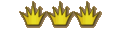

Joined: 29 Dec 2003
Posts: 8025
Location: Massachusetts
|
 Posted: Tue Feb 02, 2010 1:59 am Post subject: Posted: Tue Feb 02, 2010 1:59 am Post subject: |
 |
| Sara Delan wrote: | | Sara Delan wrote: | You didn't fully read the post did you.  |
| Sara Delan wrote: | | I even tried not only reinstalling, but downloading a new client! |
|
When you uninstall, it keeps all of your folders there.
Uninstall, delete folders, reinstall.
_________________
 |
|
| Back to top |
|
 |
Sara Delan
Sage


Joined: 08 Jan 2008
Posts: 579
|
 Posted: Tue Feb 02, 2010 2:00 am Post subject: Posted: Tue Feb 02, 2010 2:00 am Post subject: |
 |
Oh, I will try that and report back.
_________________
I have no idea what you are talking about.

Sig curtisy of Yasamin
|
|
| Back to top |
|
 |
|